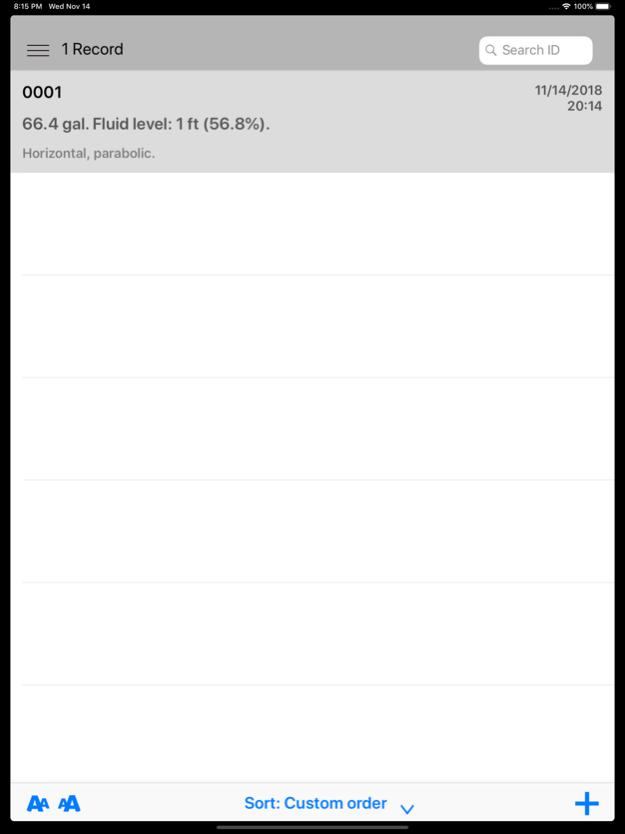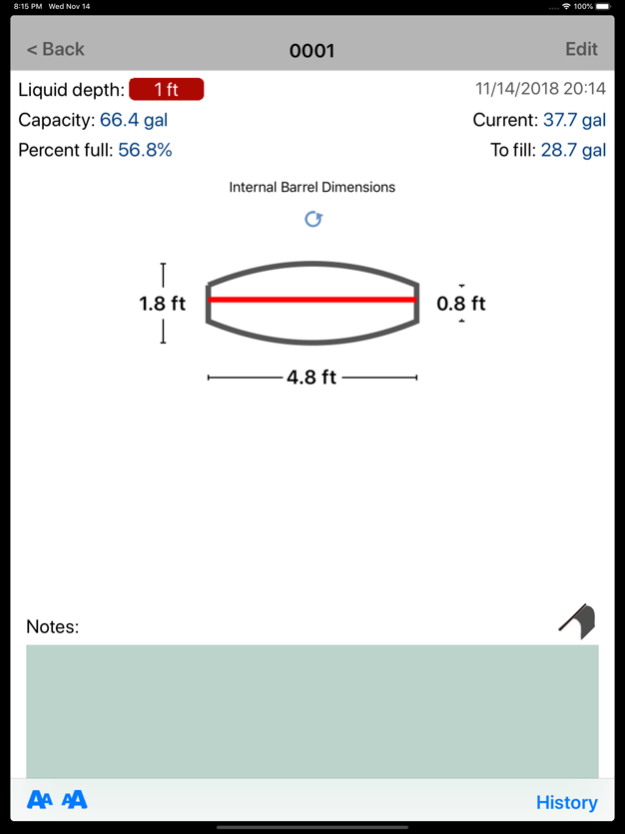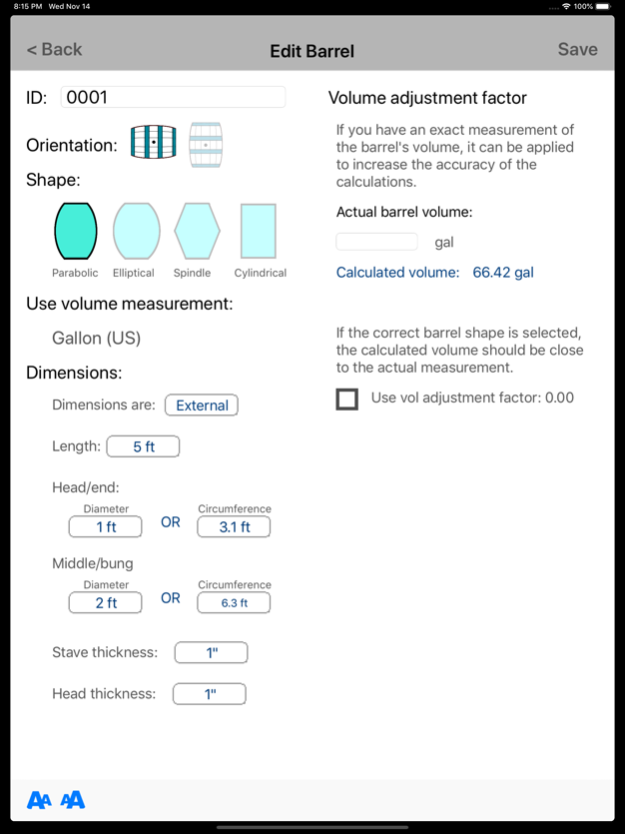BarrelCalc 1.4
Continue to app
Free Version
Publisher Description
BarrelCalc is a full-featured database and barrel/cylinder volume calculator.
BarrelCalc stores the dimensions and fluid levels of barrels or cylinders, and calculates both barrel/cylinder and liquid volumes. Dimensions may be entered in any combination of metric or English units. It supports over thirty volume measures (English, metric, British Imperial), and seamlessly converts from one to the other. Its primary purpose is to simplify the management of barrels and cylinders in a commercial environment.
Three barrel types (parabolic, elliptical, spindle) are provided to assist with fitting a standard barrel model to the actual shape. For increased accuracy an optional adjustment factor can be used to adjust all volume calculations to the correct barrel volume.
Fluid level is recalculated automatically if a barrel is flipped from a horizontal to vertical position, or vice versa.
The following volume units are supported:
– U.S. Liquid: Acre foot, Barrel, Gallon, Quart, Pint, Gill, Fluid ounce, Fluid dram, Minim
– U.S. Dry: Barrel, Bushel, Peck, Gallon, Quart, Pint
– U.S. Dimensional: Cubic yard, Cubic foot, Cubic inch
– Metric: Cubic kilometer, Cubic meter, Cubic decimeter, Cubic centimeter, Cubic mm (microliter), Hectoliter, Decaliter, Liter, Deciliter, Centiliter, Milliliter (cu cm), Microliter (cu mm)
– British Imperial: Perch, Barrel, Bushel, Peck, Gallon, Quart, Pint, Fluid ounce
You can take notes and flag records. You can sort records on various fields (ID, barrel volume, liquid volume, etc.). You can select or find records by ID.
BarrelCalc: flexibility and power in a small package!
Jul 31, 2022
Version 1.4
Interface fixes and improvements. Numbers are now displayed to two decimals instead of just one.
About BarrelCalc
BarrelCalc is a free app for iOS published in the System Maintenance list of apps, part of System Utilities.
The company that develops BarrelCalc is Kenneth Wahl. The latest version released by its developer is 1.4.
To install BarrelCalc on your iOS device, just click the green Continue To App button above to start the installation process. The app is listed on our website since 2022-07-31 and was downloaded 2 times. We have already checked if the download link is safe, however for your own protection we recommend that you scan the downloaded app with your antivirus. Your antivirus may detect the BarrelCalc as malware if the download link is broken.
How to install BarrelCalc on your iOS device:
- Click on the Continue To App button on our website. This will redirect you to the App Store.
- Once the BarrelCalc is shown in the iTunes listing of your iOS device, you can start its download and installation. Tap on the GET button to the right of the app to start downloading it.
- If you are not logged-in the iOS appstore app, you'll be prompted for your your Apple ID and/or password.
- After BarrelCalc is downloaded, you'll see an INSTALL button to the right. Tap on it to start the actual installation of the iOS app.
- Once installation is finished you can tap on the OPEN button to start it. Its icon will also be added to your device home screen.